System Status
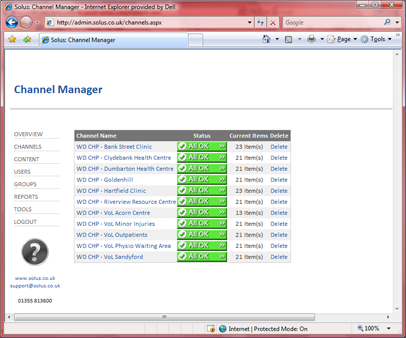
The "Channels" page provides an overall status level for each individual
screen in your network. The status can be one of the following:
All OK
All systems are currently fully functional. Content scheduled to the screens is being displayed, and the Screens are powered on if the building is open.
Warnings
There may be some minor issues with the system currently. These could include:
- Not all content items are being displayed correctly
- The Internet connection to the system has been lost, but no content changes have been made since the last successful connection
- Virus Scan protection is out-of-date
- The screen has been powered off, but the building is currently closed
- One or more zones have an empty schedule
Critical
There is currently a serious issue that is affecting the display of content:
- The screen has been turned off or unplugged during building opening times
- No content items have been programmed or displayed
- The system has lost Internet connection for a significant period of time and the content is now out-of-date
- The Screen is receiving an invalid signal from the PC. This occurs if the PC has been disconnected from the Screen.
Offline
This channel has never checked in:
- This screen has recently been installed and not yet connected to the Internet / network
- This channel has been decommissioned
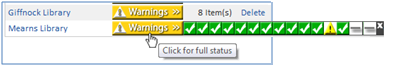 The exact fault can be determined by clicking on the status report. The current result of the continuous health checks is displayed. Common Issues displayed by
the status report:
The exact fault can be determined by clicking on the status report. The current result of the continuous health checks is displayed. Common Issues displayed by
the status report:
- Network is down or power to controller unit has been removed (e.g. power cut, unplugged, etc...)
- Update could not be completed (intermittent network connectivity)
- Items could not be displayed correctly (e.g. RSS feed not available, content file
corrupt)
- One or more content zones are currently empty
- Diagnostics information not available
- Screen has been manually switched off
- Screen not responding to On/Standby commands
- Video data cable has been disconnected between Screen and controller unit.
- Not responding to reboot requests
- Low Disk Space
- Incorrect screen resolution (scheduling a reboot will cause this to be reset)
- Update not completed successfully for some time
- Virus Scanner definitions out of date (indicative of a network problem)
- USB Speakers disconnected / tampered with (where installed).
- Projector bulb nearing end of its lifetime (where the output display device is a projector rather than an LCD or Plasma screen)
If a dash (-) appears it means the check is either not applicable to the
channel or it is unable to be carried out at this moment in time. If a wait timer is
displayed the channel has not yet completed syncing with the server.
The other columns in the table are:
|
| Content Items |
Lists the number of items currently scheduled to the channel |
| Total Loop |
The combined length in seconds of all the currently scheduled content items from all users |
| My Loop |
The combined length in seconds of all the currently scheduled content items that were added by your user account |
| Report |
Produces a statistical summary of content displayed on the channel |
| Delete |
Removes a channel |
Not all users will have access to all features.